
Getting Started with Notion
February 3, 2023
Resources
Edit - July 15th, 2024 - I've added more!
Here are a few more educational pieces I've written on getting started with Notion (click to view, they are links):
— — —
I have been using Notion as a content creator for just over a year now. While I’m currently taking a break from live streaming, I’m still actively creating content on both Tiktok and YouTube. Notion has drastically imporoved my idea building and documentation. Plus, it soothes my ADHD brain. Here are some quick tips on getting starting with Notion as a content creator in 2023.
First, let me give you 8 different ideas for ways you can use Notion.
(1) I created a free online tech-focused wiki called NackLibrary (Formetly Strimwiki). It’s meant to be a resource for creators [by the way you should check it out]. This is built on Notion, and published to the web using Super.so.
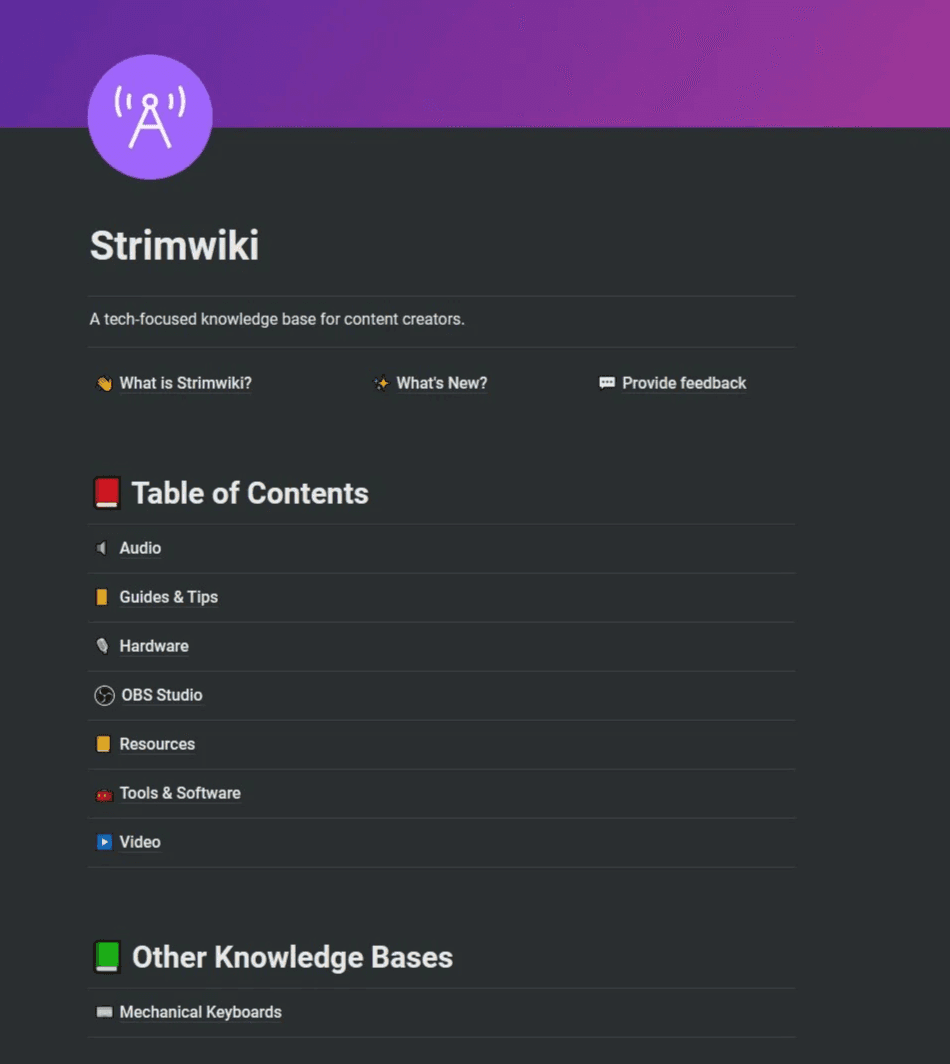
(2) Next, we have my personal recipe/cookbook, where I store all the recipes I use often. I’m kind of phsyco when it comes to recipes, and like having pictures and a link to the original YouTube. I also use a database page for this, but keep it in “gallery view” so I can see the food!
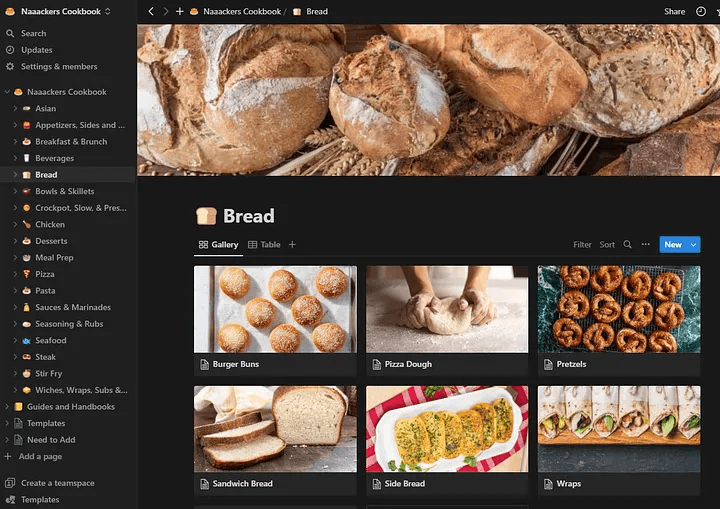
(3) And then we have my idea database. I use this as a Trello-like board, where ideas progress from right to left [backwards I know] as they mature. Ideas are jotted down on another page when they first hit my head, and then are put into the ‘freezer’ where they will wait be be thawed and turned into videos. You can also use these at categories for different types of content.
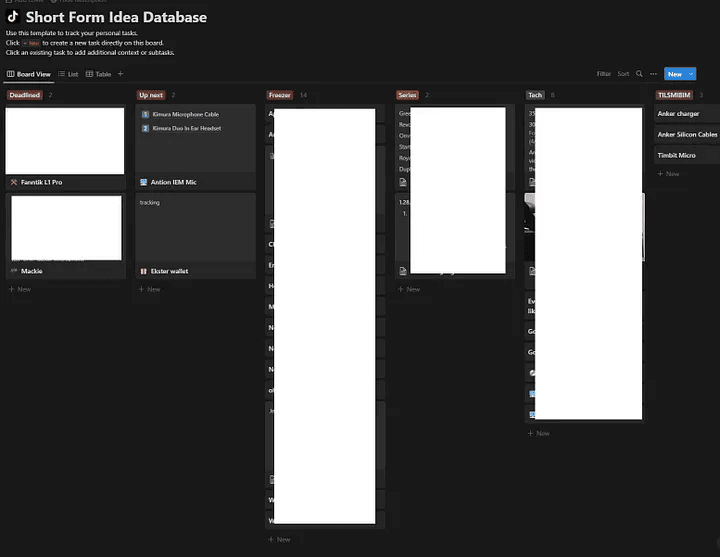
(4) I keep a log of the tech tips that I post on Twitter, Tiktok, YouTube, etc. I keep track of the educational and valuable content I share to my audience because I can always go back and reference it if I want to. And, tech tips have lots of repost-ability! Reposting content as a creator is a very common practice, and I’d reccomend coming up with a strategy that will help you do this.
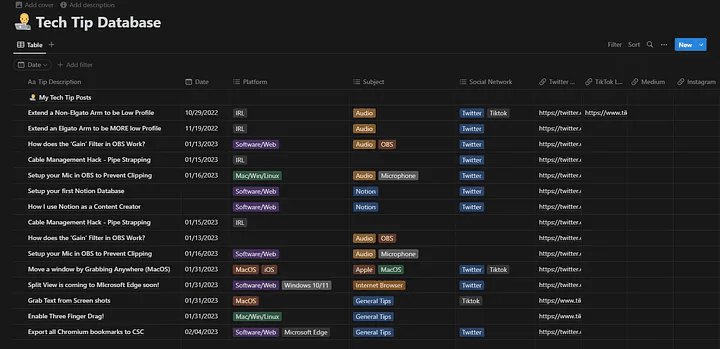
(5) I created a rulebook for working with brands. From start to finish, I have a step-by-step guide with public links, tasks, things to copy/paste into emails to save time, and more. I also keep shortchuts to links I use as well.
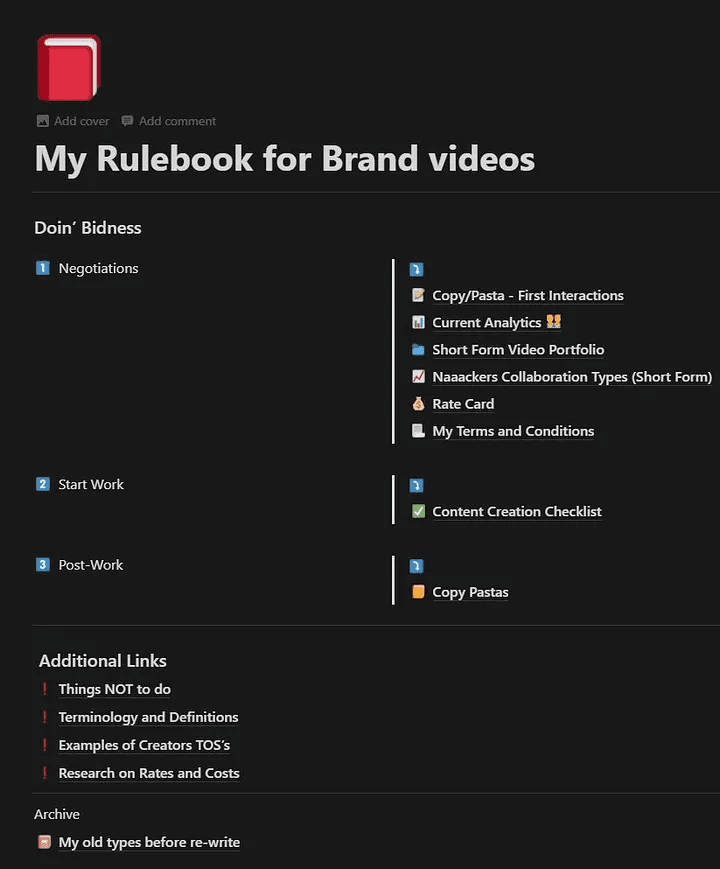
(6) I also use notion as a personal knowledge-base. When I am learning a new skill, or studying for a certiciation, I use Notion to take all my notes. When I need to save guides or how-to’s I know I’ll want to reference in the future, they get categorized.
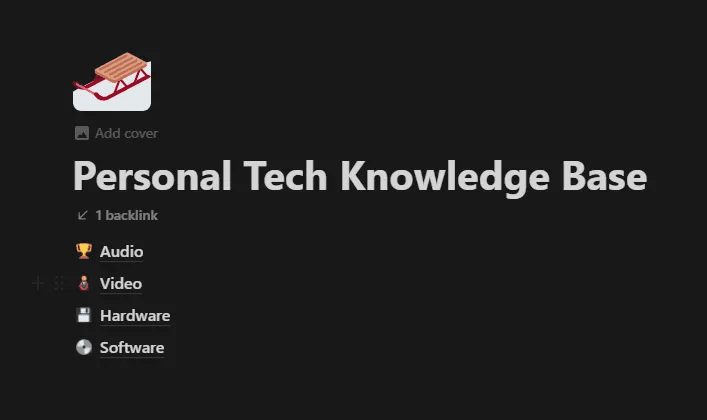
(7) Another database! Are you getting the picture yet? I do a lot of DIY/crafting projects, and the research and prep phases usually eat up more time than the projet itself. Parts, links, sites, pictures, hardware, screenshots, prices, etc. I’m able to draw, list, and link all the important parts of a poject in a linear fashion until I see the project through to the end.
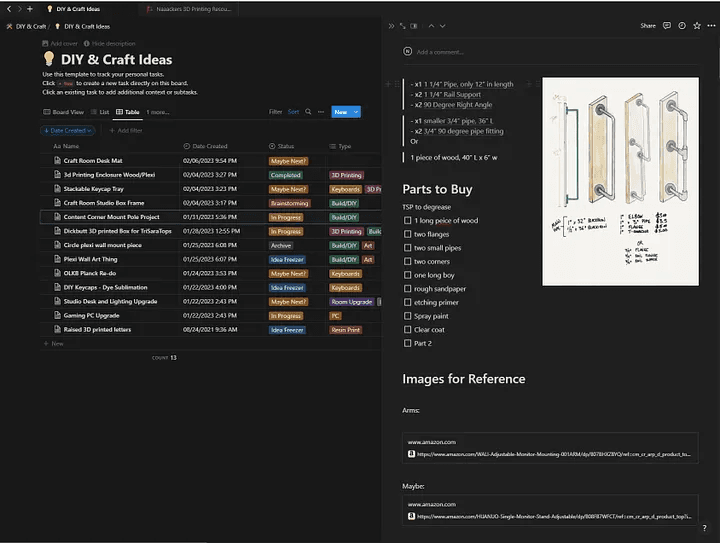
(8) This one is a little nerdy. I’m into 3D printing, and I buy a lot of filament. I log the filament that I buy, and categorize by material, finish, cost, and more. I also track the best printing temperatues as well, so I always have them as a reference.
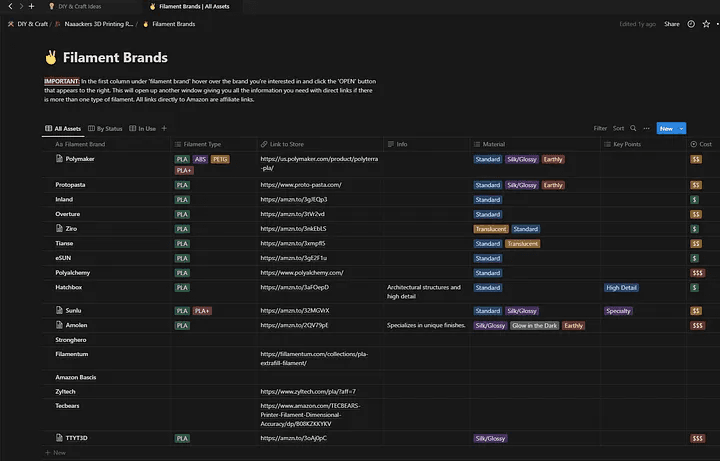
(9) Nine? You said eight! I LIED. Here is a bonus one I created after I posted that Twitter thread. I use many different browsers, depending on which PC i’m using. Arc on Mac, Edge on Win, and Firefox when a family member is being held hostage and using it is the ransom. I created a database with my most used bookmarks. I just keep this page pinned in all the browsers so I don’t have to work about data syncing or being on the right browser.
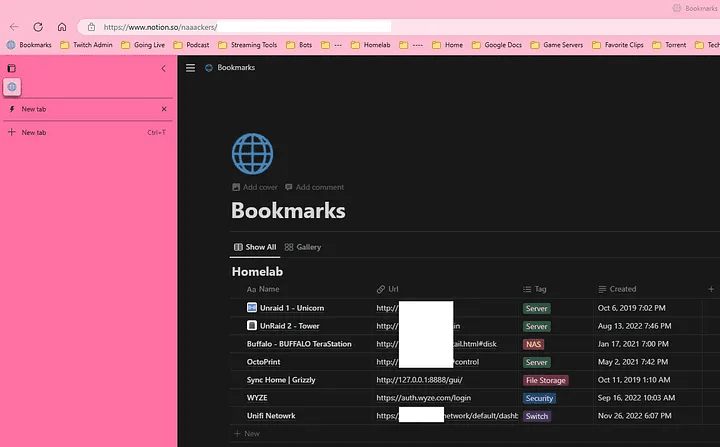
If you would like to watch a quick 2-minute video on how to setup your first database, click here! Preview of the video on Twitter:
If you’re still confused on how to get started, I leave you with this. Open a page, type /, and look at all the things you can add to a page. Put a page within a page! Paste a link as a bookmark! Embed a YouTube video! Create an inline database!
I often tweet out tips on how I use Notion, so if you found this article valuable, consider following me on Twitter. Or don’t. I’m not your dad.
-Naaackers