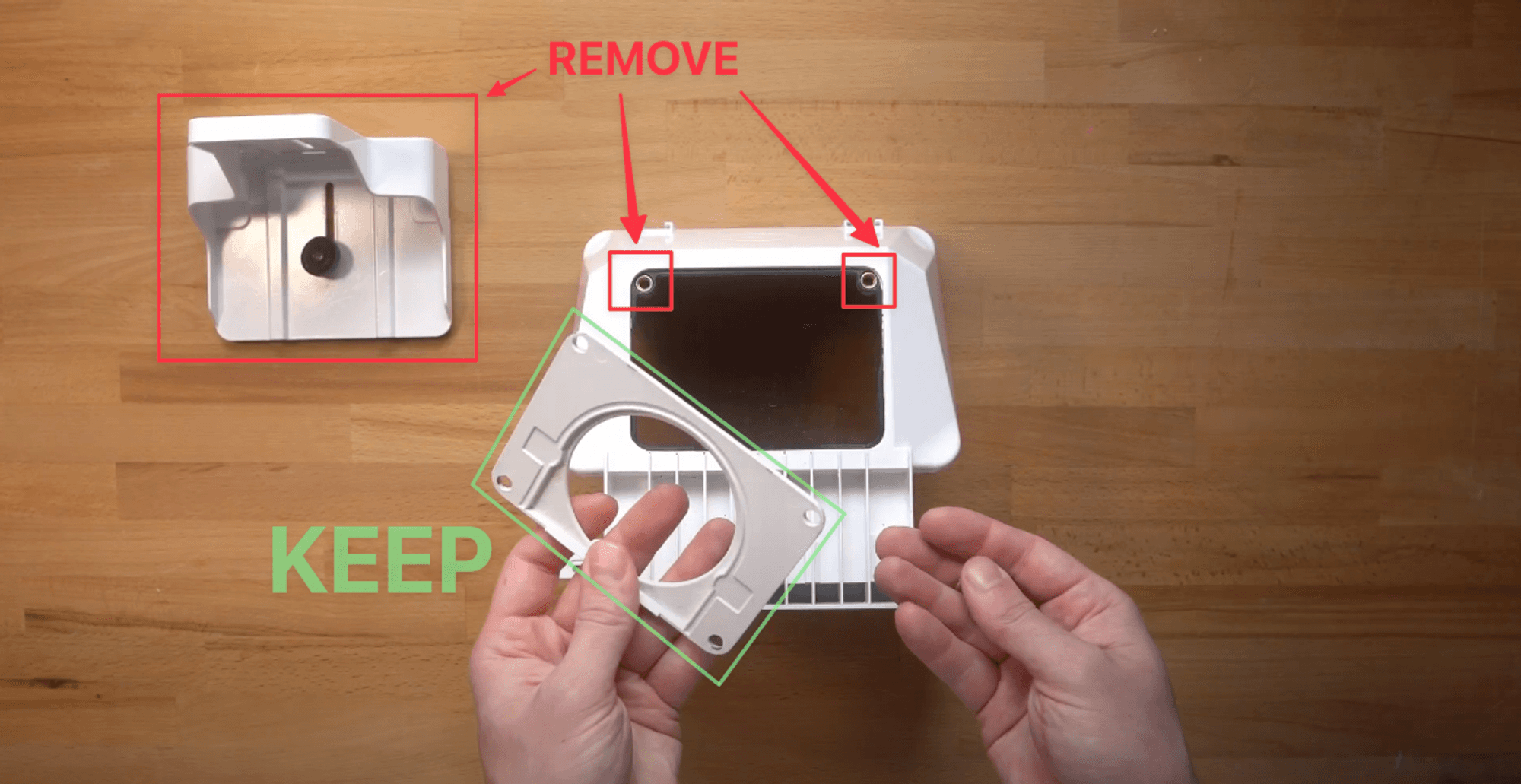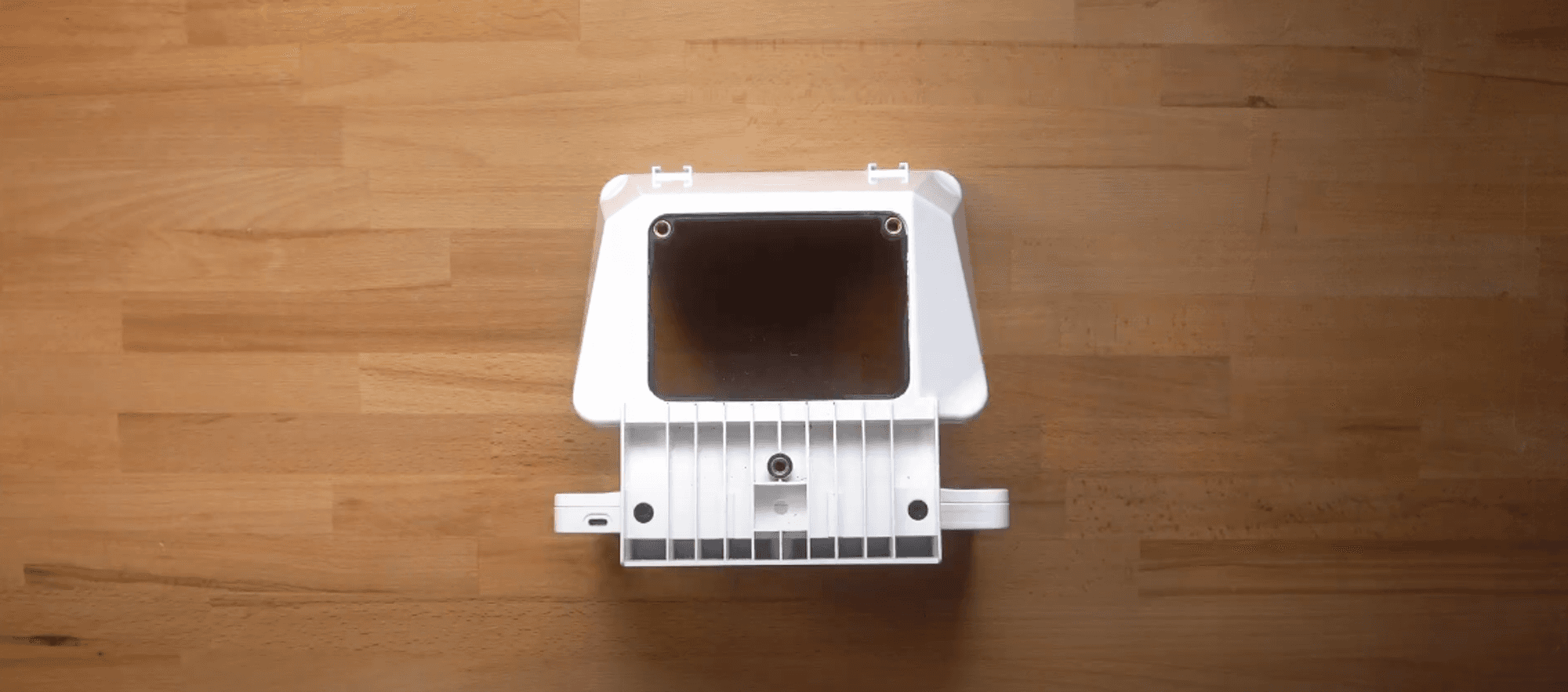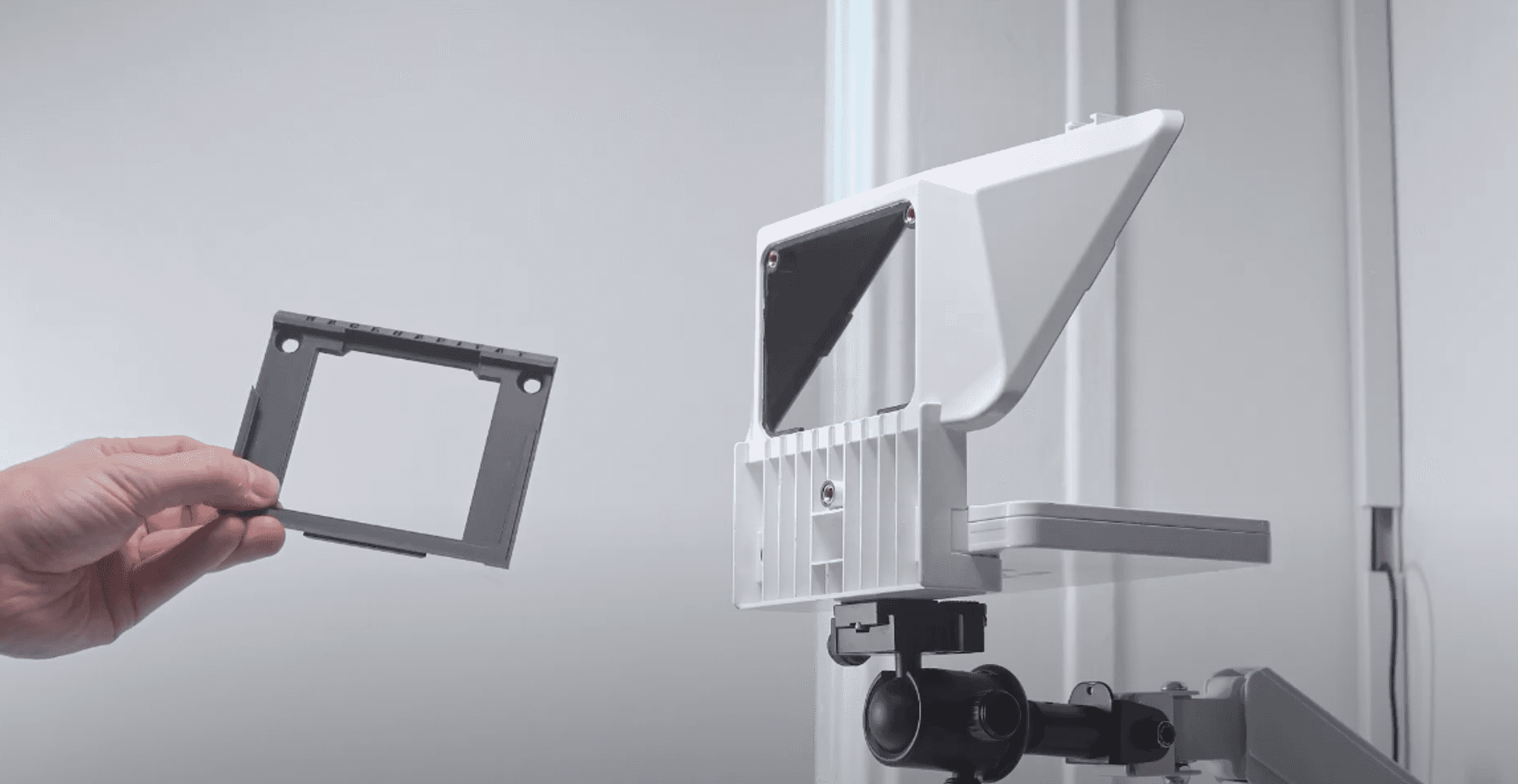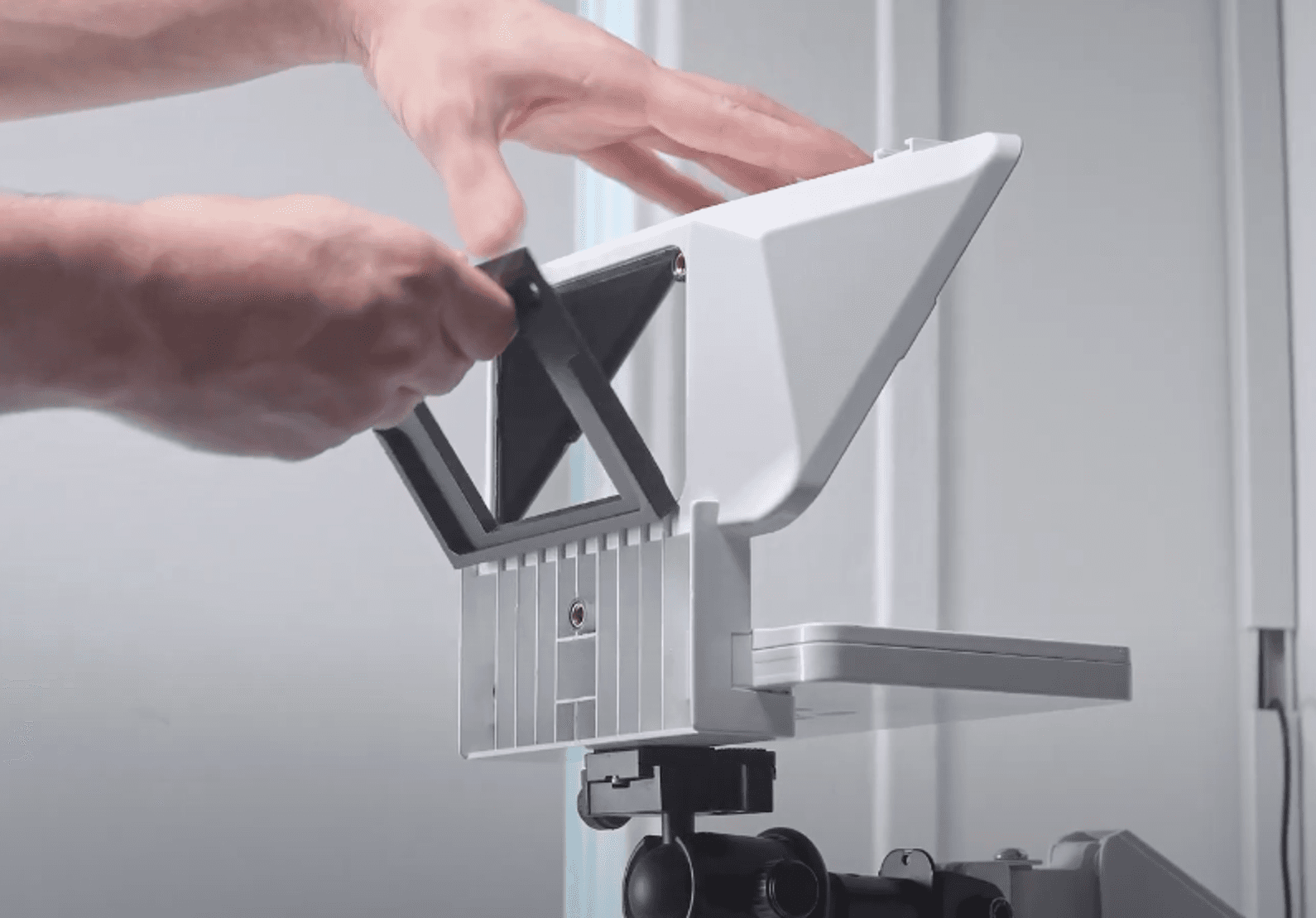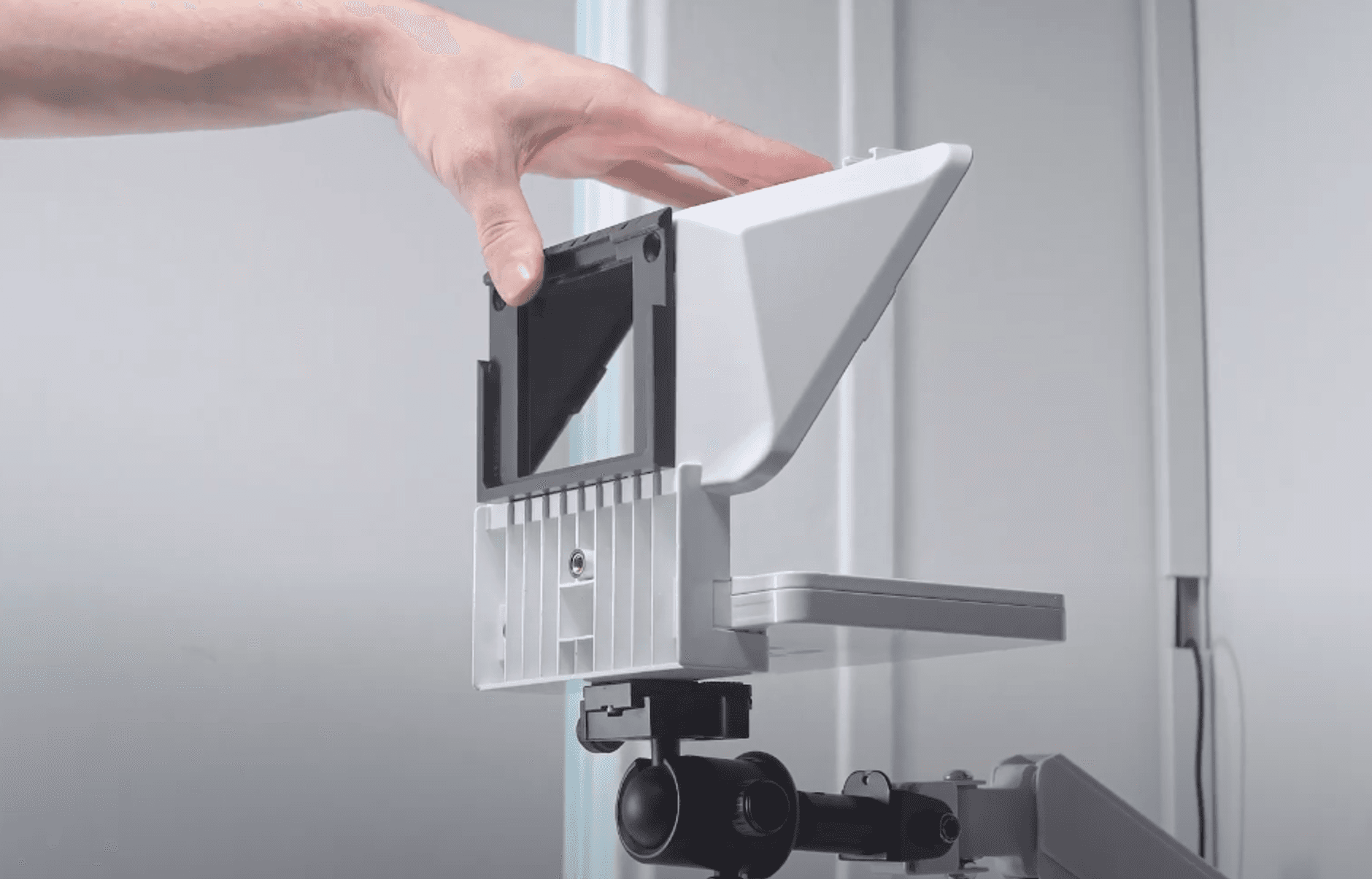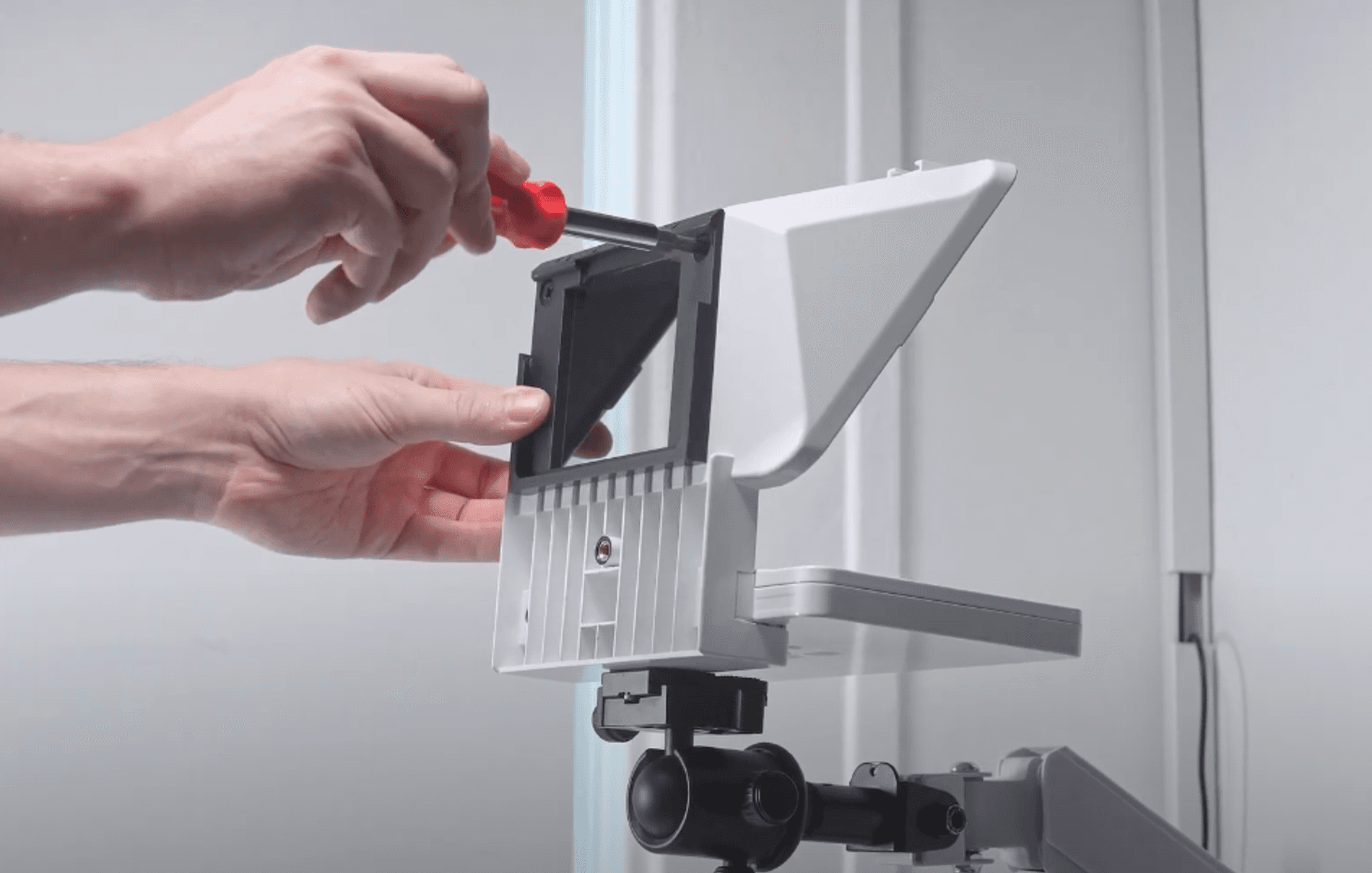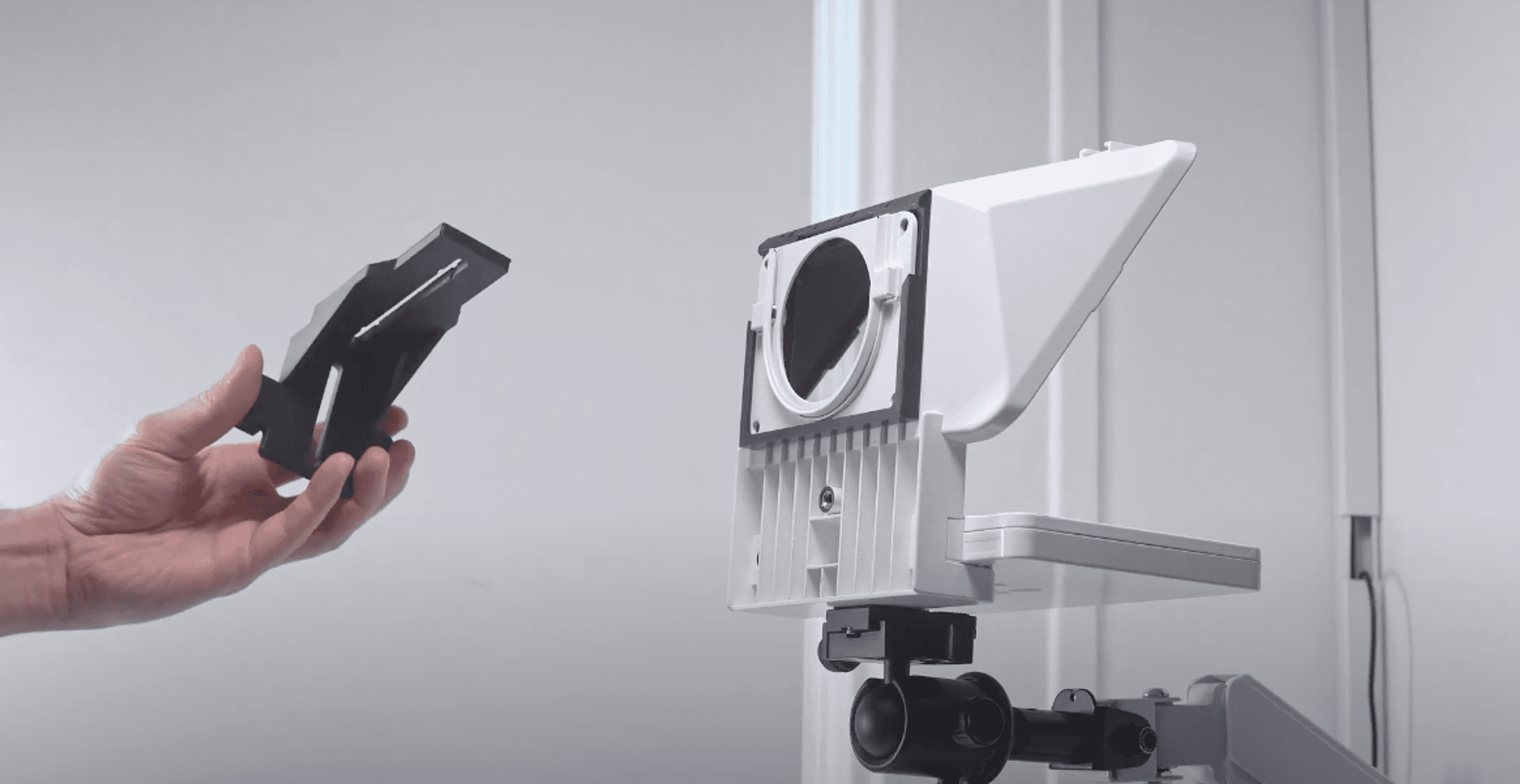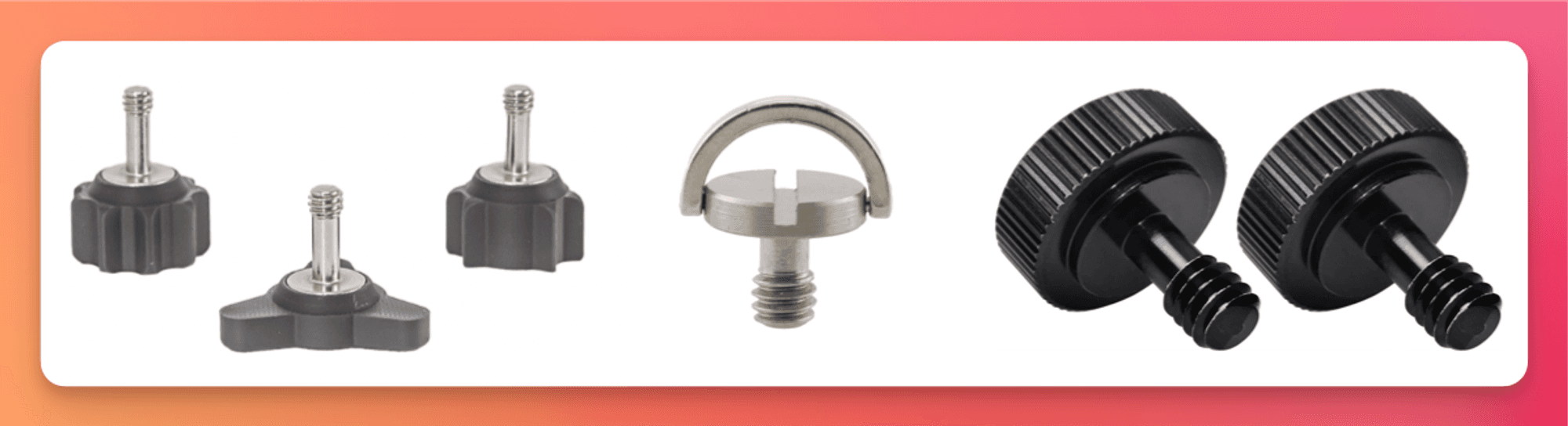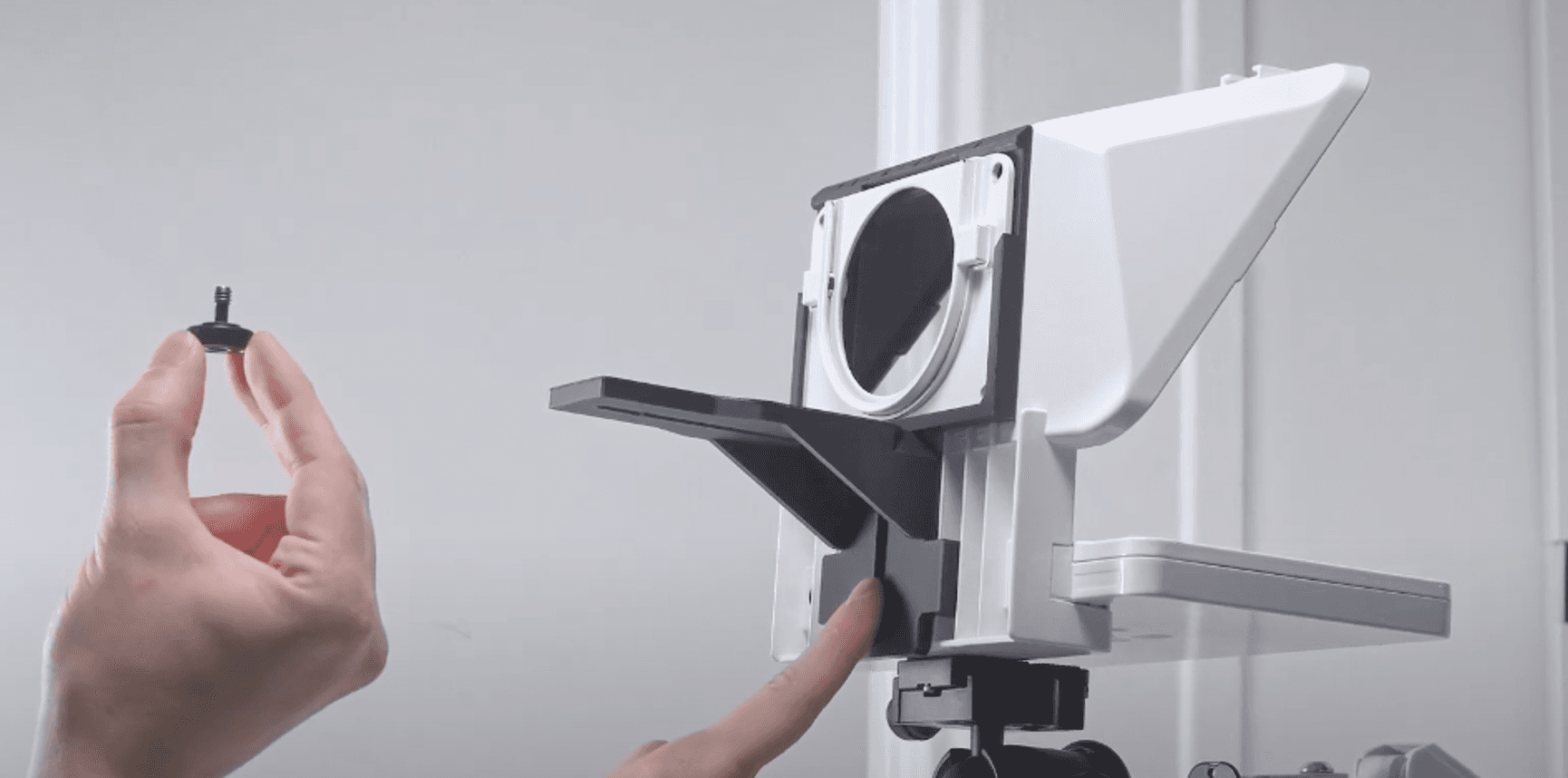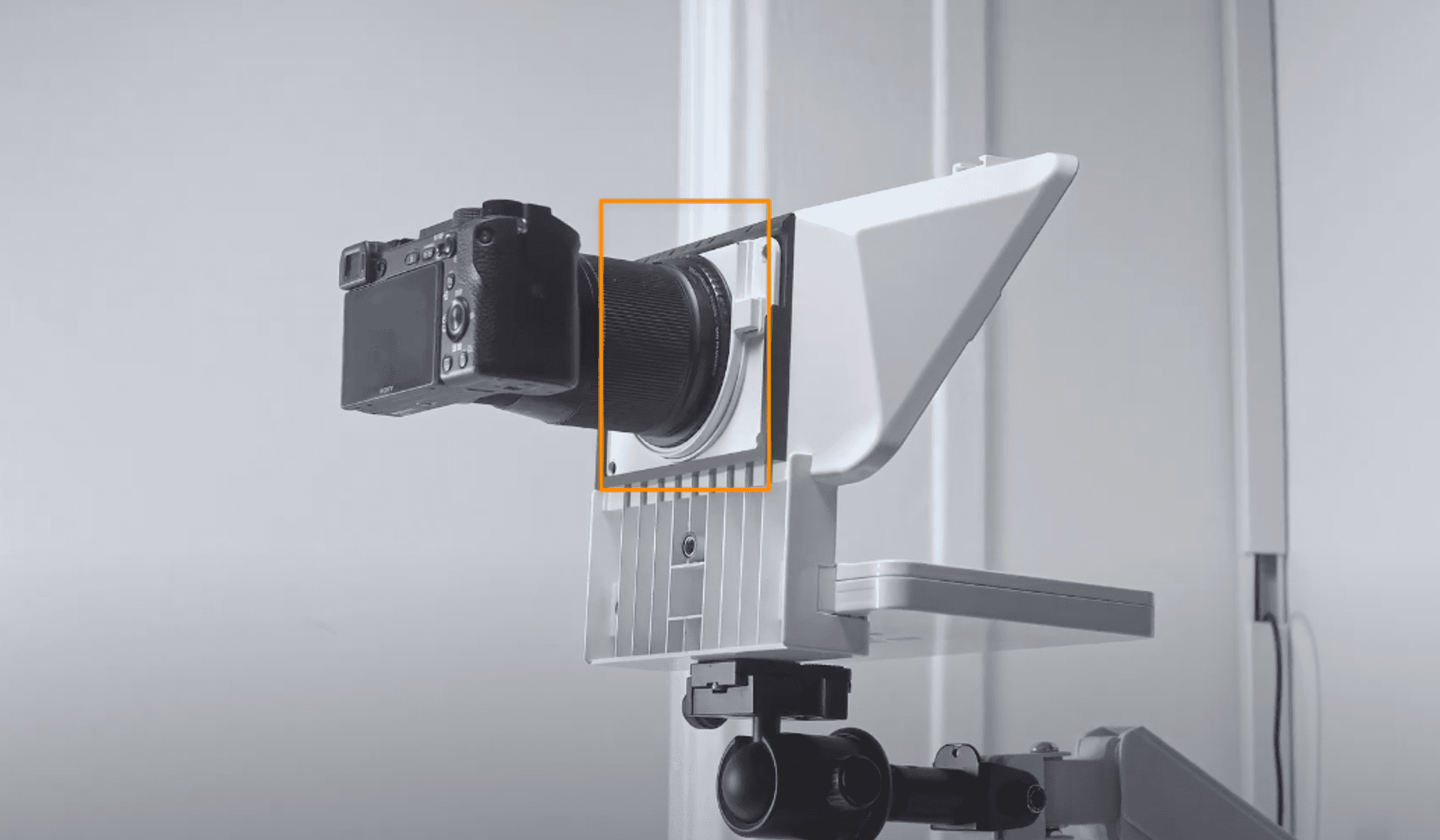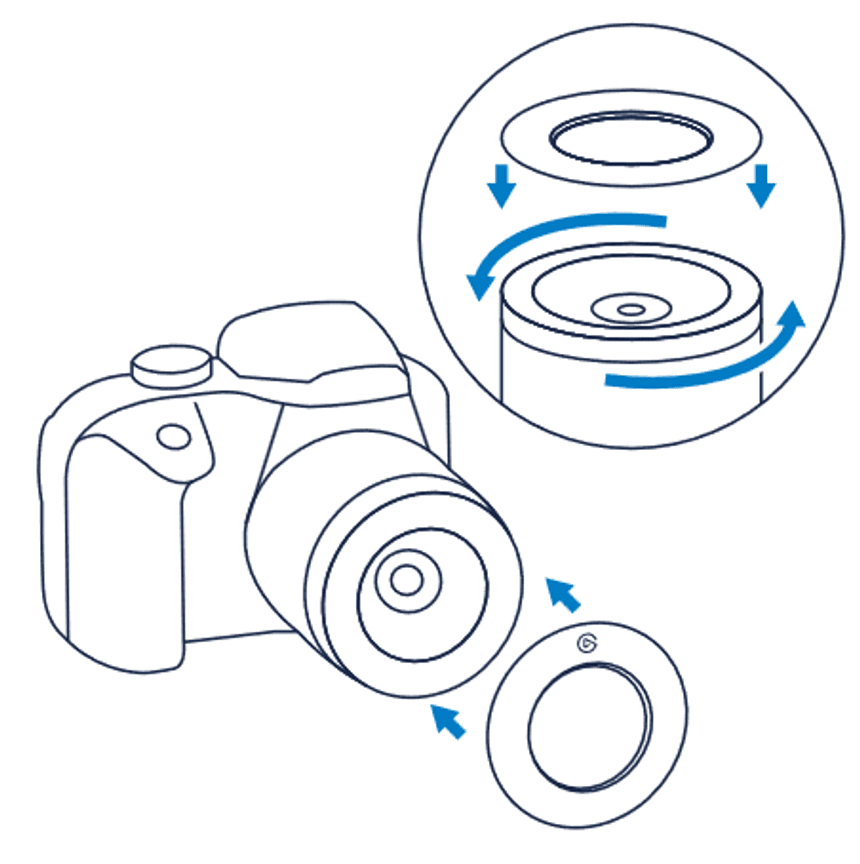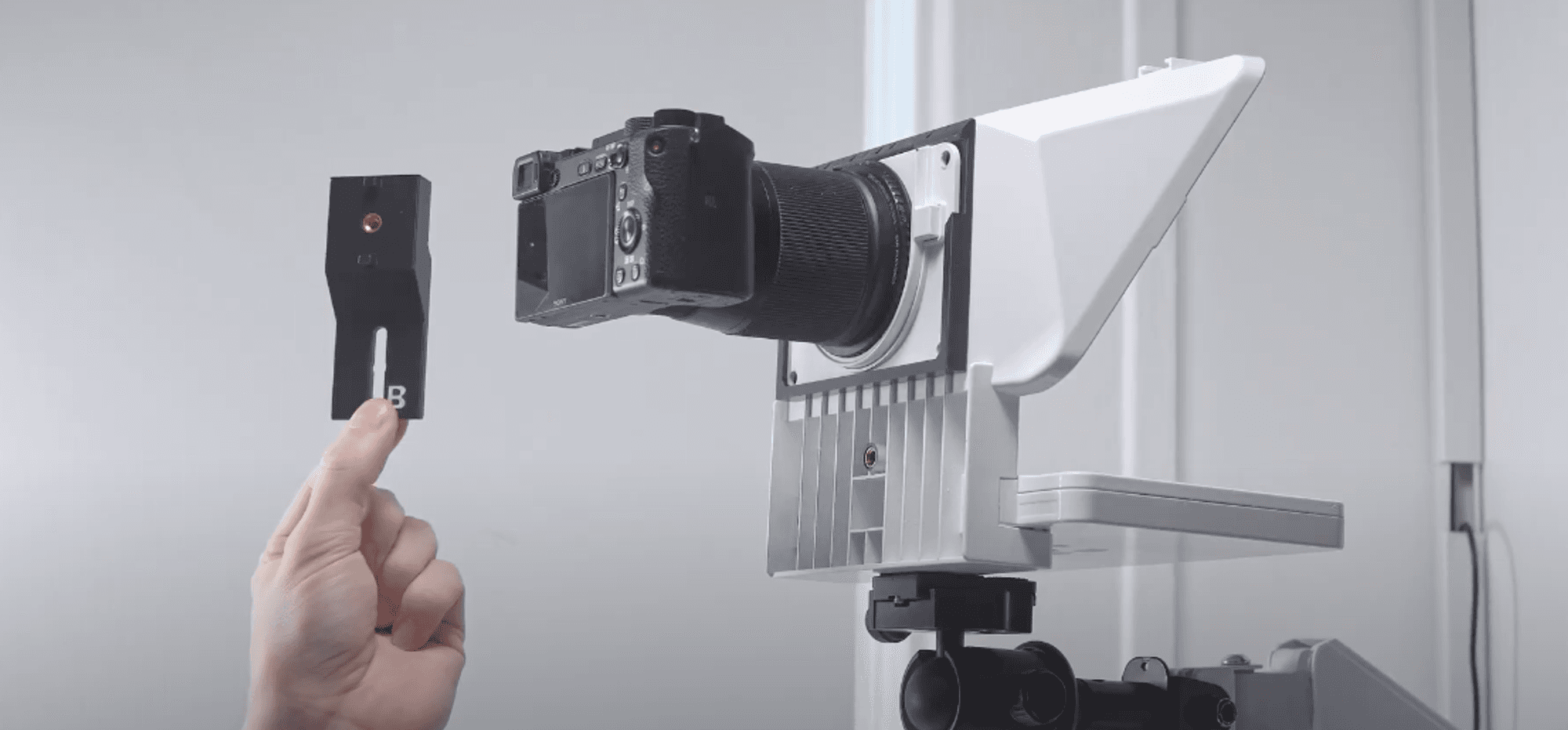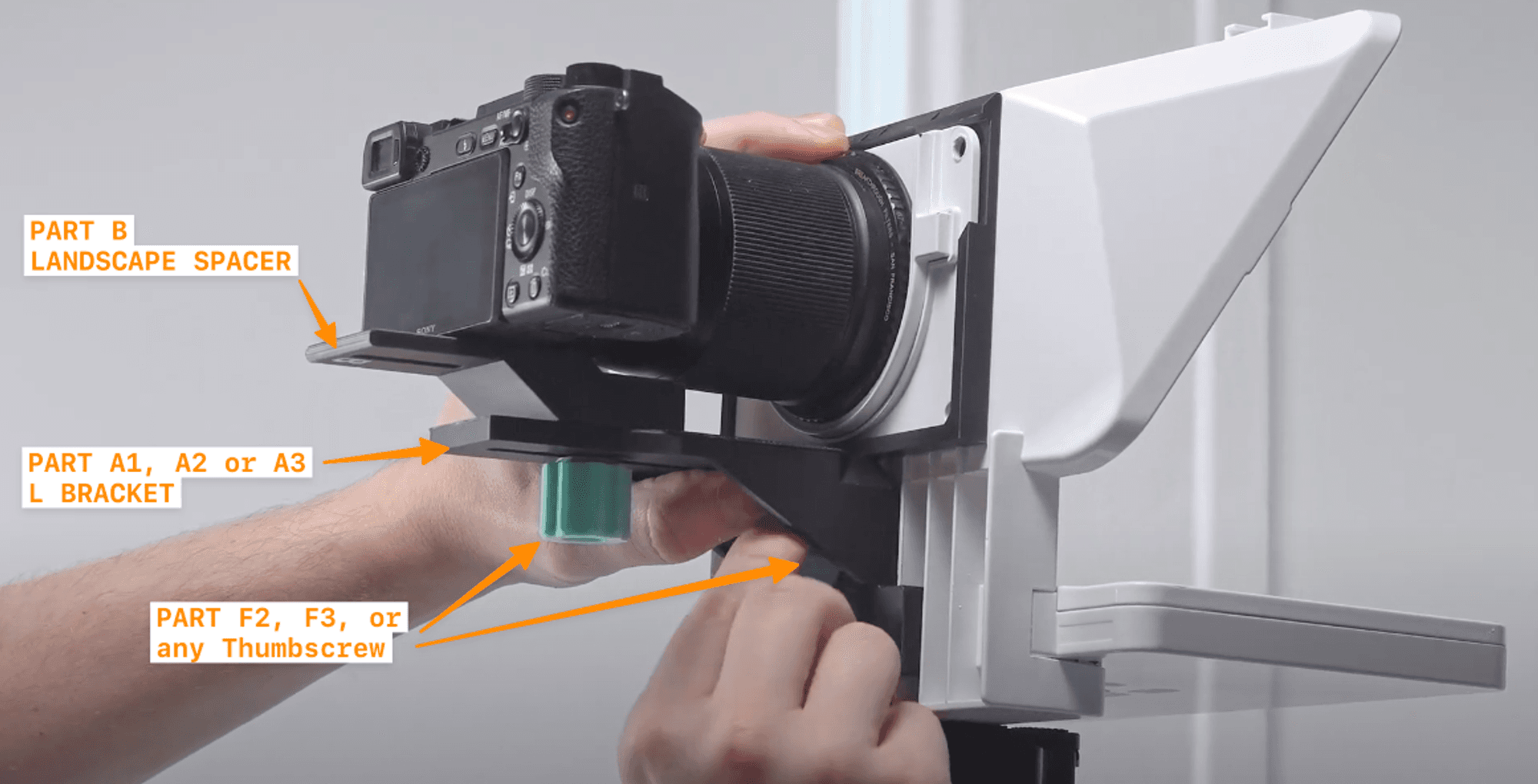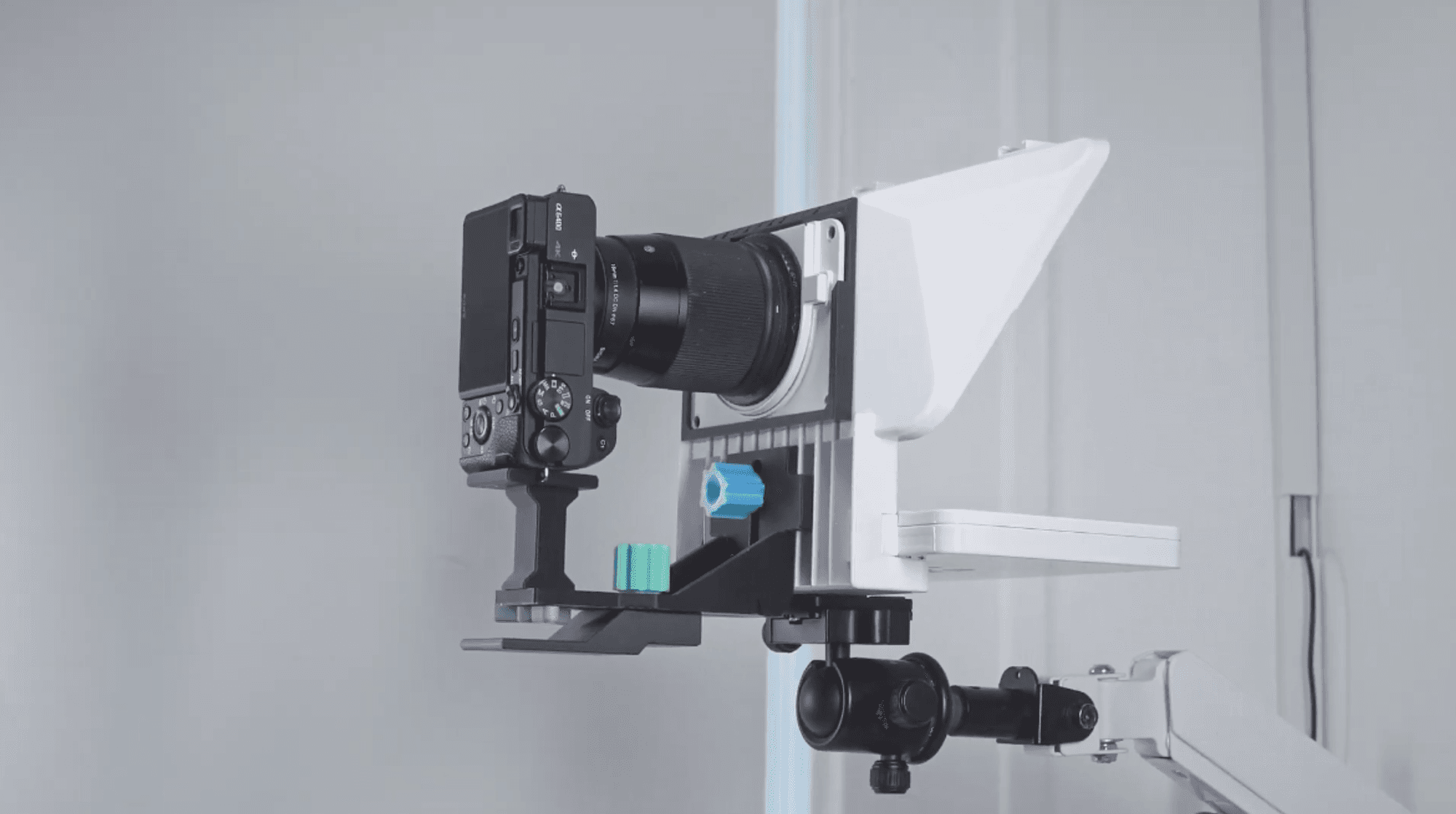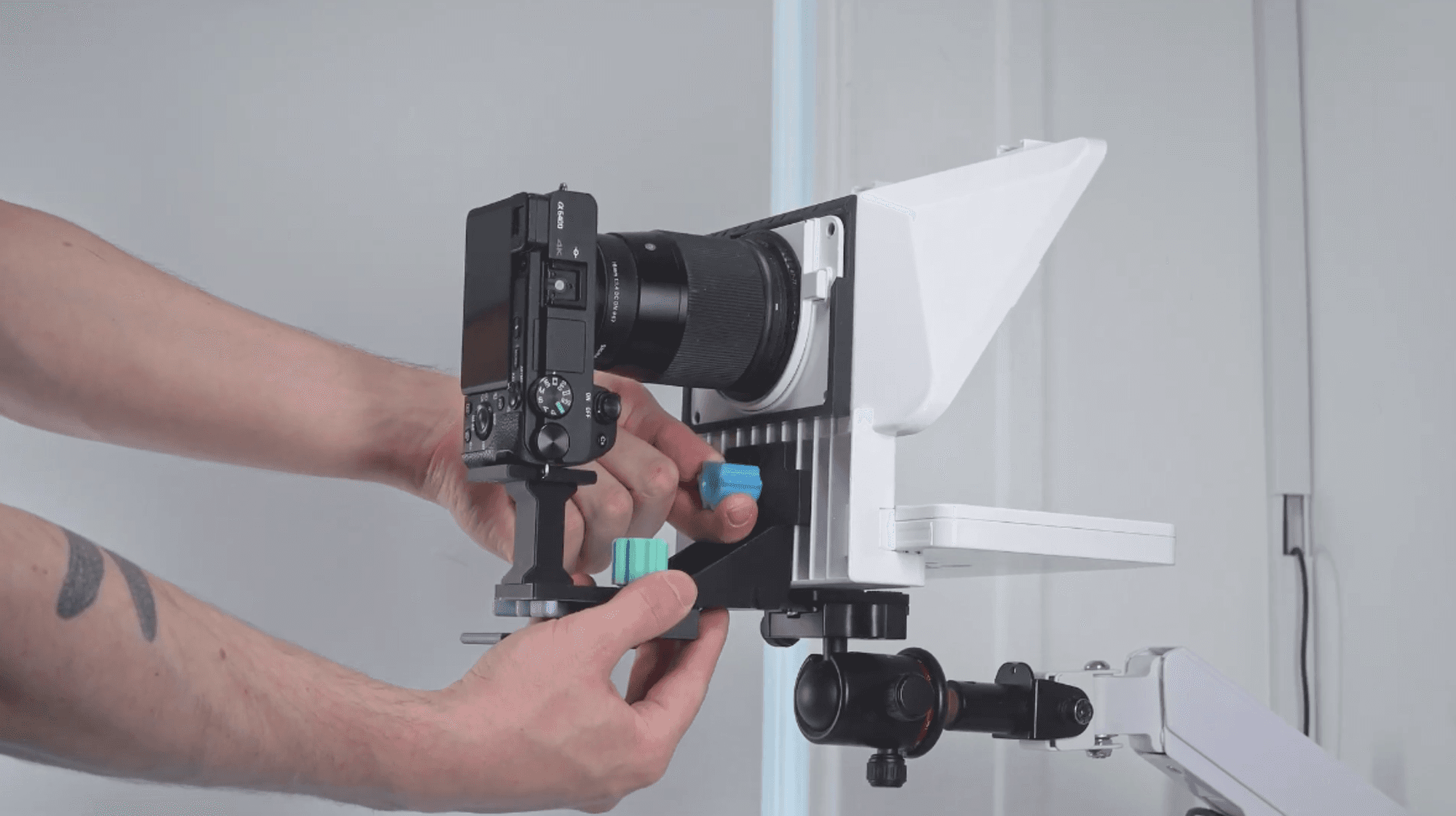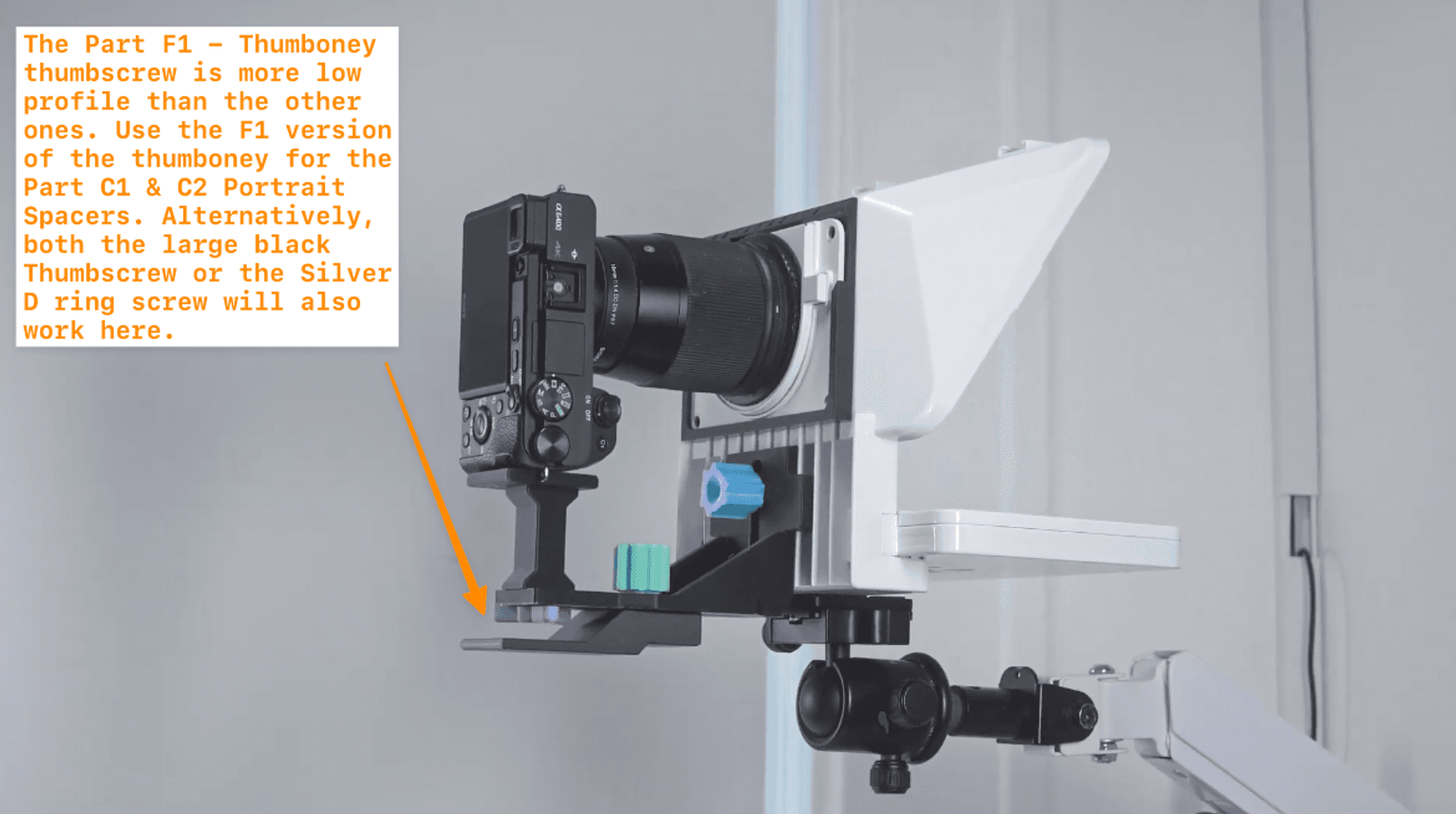Setup Guide
Below is a video introduction and step-by-step guide on how to properly setup your NackBack with the Elgato Teleprompter.
Remove the x1 Elgato L-Bracket, the x2 Elgato knurled thumbscrews holding the lens mount plate, and the lens mount plate itself.
You should be left with this:
Remove the x1 Elgato L-Bracket, the x2 Elgato knurled thumbscrews holding the lens mount plate, and the lens mount plate itself.
There is a small lip on the bottom of the Part D - Lens Mount Adapter that is meant to secure the adapter to the prompter. Place the faceplate in the prompter bottom first and tilt the adapter up.
You may need to apply a small amount of force to seat the adapter properly inside the prompter.
Secure the Part D - Lens Mount Adapter to the Elgato Prompter with the x2 Black 1/4-20 screws.
Take your Part A* L-Bracket (whichever came with your kit) and secure it to the Elgato Prompter using any 1/4”-20 screw of your choice.
The following screws that were included with the kit will work.
Part F1, F2, F3 Thumboney Thumbscrews
Silver 1/4”-16mm D-Ring screw
Black 1/4”-20mm Thumbscrew
Make sure the properly sized Elgato step-up ring is already attached to camera lens already
Source: Elgato Prompter Setup Guide
Grab your Part B - Landscape Orientation Spacer and one other thumbscrew of choice. Use this screw to secure the Part B Landscape spacer to the part A* L-Bracket.
Here is an example of how the parts are mounted. The Part B - Landscape spacer does not need need to be positioned exactly like this. Slide the spacer forward or back to find the best placement for your camera.
If you purchased a Kit 1 - Collectors Edition or Kit 2 - Pro Edition, then you are support for portrait recording as well.
You did it! Good work.